Welcome to Scholarship@Miami, the institutional repository and research information hub for the University of Miami. Scholarship@Miami features selected research and scholarly works prepared by faculty, students, and staff of the university. Items in Scholarship@Miami include published articles, UM theses and dissertations, data sets, conference papers, proceedings, lectures, projects, reports, presentations, performances, and other scholarly work and research output.
Scholarship@Miami features profiles of all University of Miami faculty and affiliated researchers. These profiles include an author matching feature which will automatically populate profiles with citations and links to publications. Profiles also include research interests, activities, and grant information. Please see FAQs for more information.
Questions? Please contact repository.library@miami.edu.
For Data Change Request form please click here.
For Data Change Request form please click here.
How can I add my research to Scholarship@Miami?
Submitting research to Scholarship@Miami is designed to be simple and painless. Using your Cane ID log into your faculty profile by visiting Scholarship@Miami and clicking the "Sign in" button located on the top right hand corner.
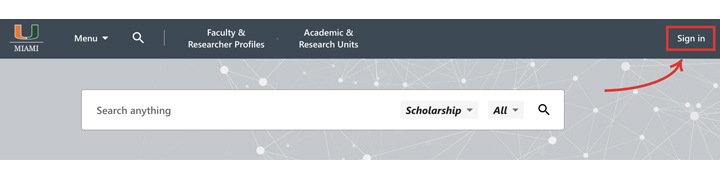
Once logged in to your profile you will be able to submit scholarly work missing from your profile. To add works to your profile, use the ADD CONTENT button at the top right.
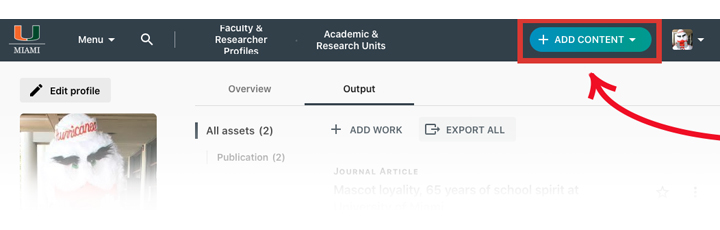
You will be guided through a short form-based process to add your work. Note that all submissions are reviewed by library staff and will not be immediately available. When your submission is approved and available, you will be notified via email and provided with a permalink to the bibliographic record of your work. Currently, non-faculty (staff and students) will need to contact repository.library@miami.edu. and have authorization from a sponsoring department or faculty member to deposit scholarly works.
What type of work can be added to Scholarship@Miami?
You can submit journal articles, UM theses and dissertations, data sets, conference papers, proceedings, lectures, projects, reports, presentations, performances, and other scholarly work and research output.
How do I revise a record of my scholarly work in Scholarship@Miami?
To revise a record in Scholarship@Miami, please contact us at repository.library@miami.edu. Make sure to include the full title of the work, the principal author and the permalink for the record (you can copy this link from the share button when viewing the full record).
What is the deposit agreement for Scholarship@Miami?
Please review the University of Miami Scholarship@Miami Deposit agreement here.
What rights and permissions are necessary to deposit material in Scholarship@Miami?
Before submitting a scholarly work to the repository, please be sure that all necessary permissions have been cleared. Authors are responsible for ensuring that your submitted content does not infringe any copyright, violate any proprietary rights, contain any libelous matter, or invade the privacy of any person or third party. Please also make sure to review the deposit agreement in the last step of the deposit process.
Can material deposited in Scholarship@Miami be removed?
The repository is intended to be a permanent scholarly record; therefore, removing content from public view is strongly discouraged. There may be times, however, when it is necessary for authors or repository administrators to remove or update content in the repository. Under most circumstances a citation to the removed content will remain. Authors will be notified by the repository administrator before removal of any content. Authors wishing to remove or update their content should contact the repository administrator at repository.library@miami.edu.
I believe Scholarship@Miami includes material which violates my copyright. What can I do?
Every effort is made to ensure that scholarly works in the repository are in full compliance with U.S. copyright law. If you believe Scholarship@Miami includes material which violates your copyright, please email repository.library@miami.edu.
Which versions of my published research are eligible for inclusion in Scholarship@Miami?
Most publishers do not allow authors to deposit the official publisher’s version of a published work. You may have permission to upload the pre-print versions (pre-refereed drafts) and/or post-print versions (post-refereed drafts) but the publisher may request a link be included to the publisher’s version. Search the SHERPA/RoMEO database to find out what versions of published work a publisher typically permits authors to deposit.
I don't have electronic versions of old working papers that I'd like to include in Scholarship@Miami. Is it okay to scan the printed page to a PDF file?
Yes, scanning printed pages is a great way to create PDF files for inclusion in Scholarship@Miami assuming steps are taken to ensure the scanned PDF meets accessibility requirements. If you are unsure about PDF accessibility, please see Adobe's help page for creating accessible PDFs.
Who can submit material to Scholarship@Miami?
Anyone with a direct research affiliation with University of Miami. This includes faculty, staff, and students. Faculty can deposit through their research profile. Currently, staff and students will need to contact repository.library@miami.edu. and have authorization from a sponsoring department or faculty member.
Submitting research to Scholarship@Miami is designed to be simple and painless. Using your Cane ID log into your faculty profile by visiting Scholarship@Miami and clicking the "Sign in" button located on the top right hand corner.
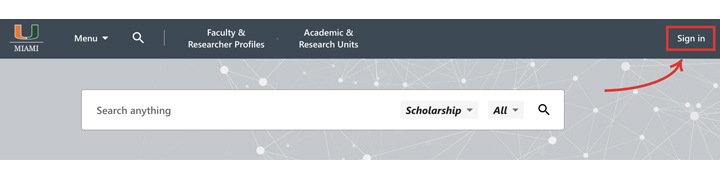
Once logged in to your profile you will be able to submit scholarly work missing from your profile. To add works to your profile, use the ADD CONTENT button at the top right.
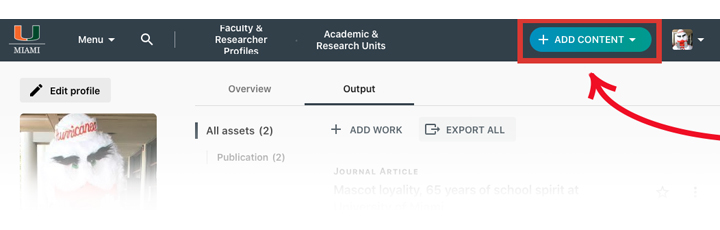
You will be guided through a short form-based process to add your work. Note that all submissions are reviewed by library staff and will not be immediately available. When your submission is approved and available, you will be notified via email and provided with a permalink to the bibliographic record of your work. Currently, non-faculty (staff and students) will need to contact repository.library@miami.edu. and have authorization from a sponsoring department or faculty member to deposit scholarly works.
What type of work can be added to Scholarship@Miami?
You can submit journal articles, UM theses and dissertations, data sets, conference papers, proceedings, lectures, projects, reports, presentations, performances, and other scholarly work and research output.
How do I revise a record of my scholarly work in Scholarship@Miami?
To revise a record in Scholarship@Miami, please contact us at repository.library@miami.edu. Make sure to include the full title of the work, the principal author and the permalink for the record (you can copy this link from the share button when viewing the full record).
What is the deposit agreement for Scholarship@Miami?
Please review the University of Miami Scholarship@Miami Deposit agreement here.
What rights and permissions are necessary to deposit material in Scholarship@Miami?
Before submitting a scholarly work to the repository, please be sure that all necessary permissions have been cleared. Authors are responsible for ensuring that your submitted content does not infringe any copyright, violate any proprietary rights, contain any libelous matter, or invade the privacy of any person or third party. Please also make sure to review the deposit agreement in the last step of the deposit process.
Can material deposited in Scholarship@Miami be removed?
The repository is intended to be a permanent scholarly record; therefore, removing content from public view is strongly discouraged. There may be times, however, when it is necessary for authors or repository administrators to remove or update content in the repository. Under most circumstances a citation to the removed content will remain. Authors will be notified by the repository administrator before removal of any content. Authors wishing to remove or update their content should contact the repository administrator at repository.library@miami.edu.
I believe Scholarship@Miami includes material which violates my copyright. What can I do?
Every effort is made to ensure that scholarly works in the repository are in full compliance with U.S. copyright law. If you believe Scholarship@Miami includes material which violates your copyright, please email repository.library@miami.edu.
Which versions of my published research are eligible for inclusion in Scholarship@Miami?
Most publishers do not allow authors to deposit the official publisher’s version of a published work. You may have permission to upload the pre-print versions (pre-refereed drafts) and/or post-print versions (post-refereed drafts) but the publisher may request a link be included to the publisher’s version. Search the SHERPA/RoMEO database to find out what versions of published work a publisher typically permits authors to deposit.
I don't have electronic versions of old working papers that I'd like to include in Scholarship@Miami. Is it okay to scan the printed page to a PDF file?
Yes, scanning printed pages is a great way to create PDF files for inclusion in Scholarship@Miami assuming steps are taken to ensure the scanned PDF meets accessibility requirements. If you are unsure about PDF accessibility, please see Adobe's help page for creating accessible PDFs.
Who can submit material to Scholarship@Miami?
Anyone with a direct research affiliation with University of Miami. This includes faculty, staff, and students. Faculty can deposit through their research profile. Currently, staff and students will need to contact repository.library@miami.edu. and have authorization from a sponsoring department or faculty member.
For Data Change Request form please click here.
How can I add and edit personal and professional information in my profile (non-bibliographic)?
First you will need to log into your profile. Once logged in, click your profile image or initials in the upper right hand corner of the screen. From there you will select Settings in the dropdown menu. Researchers will also be able to designate a proxy to help update their profile in this section. (Note: When logged in, personal information may display. This information, however, cannot be viewed by the public.)
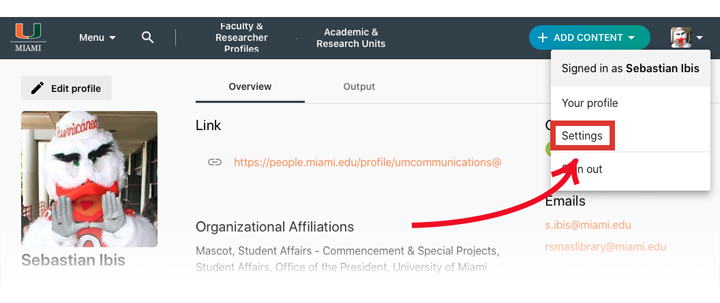
Who will have a researcher profile in Scholarship@Miami?
All faculty and affiliated researchers, as designated in Workday, will have a researcher profile in Scholarship@Miami.
I don't see my profile. What do I do?
Researcher profiles are reserved for faculty and affiliated researchers. If you think you have been omitted, please contact repository.library@miami.edu.
Where does the information in the researcher profiles come from?
Basic information about researchers and UM's organizational structure are drawn daily from Workday. Publications and other types of academic work are drawn from a variety of databases, profiles, and indexes including, but not limited to, the Central Discovery Index (CDI), ORCiD, Pure, Scopus, and Microsoft Analytics. We are still in the collection process for most individuals, so if your citations are not loaded yet, please be patient.
Note: Information professionals at the UM Libraries compile the publication information found in Scholarship@Miami and augment it using AI and machine learning technologies. We make every effort to ensure accuracy, but errors may occur. If you identify any inaccuracies, please use this link to inform our data team. Your feedback is greatly appreciated and helps us improve the quality of our content.
How can I export the citation data from my profile?
Yes. Log into your profile. Select the “Output” tab from the top of the page. Select “Export All” (Image 4). Choose RIS (Zotero, Mendeley, EndNote, RefWorks, Papers, and BibDesk) or BibTeX (LaTeX, JabRef, Mendeley). You can then either Copy or Download your citation information and then import into your favorite reference manager.
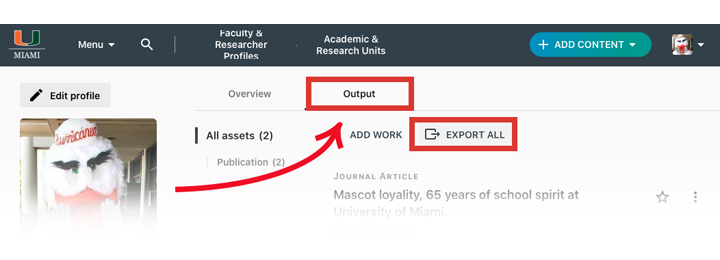
What is an ORCiD and how do I get one?
ORCiD (Open Researcher and Contributor ID) is a registry of unique identifiers for researchers and scholars that is open, non-proprietary, transparent, mobile, and community-based. ORCiD provides a persistent digital identifier to distinguish you from all other researchers. To learn more and to get your ORCiD please visit our ORCiD guide.
What is a DOI and how do I get one?
A Digital Object Identifier (DOI) is a permanent online identifier for an online resource such as a journal article or a supplementary data set for a publication. The University of Miami provides DOI minting services. Please read our DOI Minting Guidelines and contact repository.library@miami.edu if you would like to mint a DOI for a publication.
How can I fix an incorrect citation in my profile?
To revise a bibliographic record in Scholarship@Miami, please contact us at repository.library@miami.edu. Make sure to include the full title of the work, the principal author and the permalink for the record (you can copy this link from the share button when viewing the full record).
How to assign a proxy?
Once you are logged into your profile, you can click your profile image or initials in the upper right corner and select "Settings". Once you have navigated to the Settings you will have the option to select Researcher proxies from the right column.
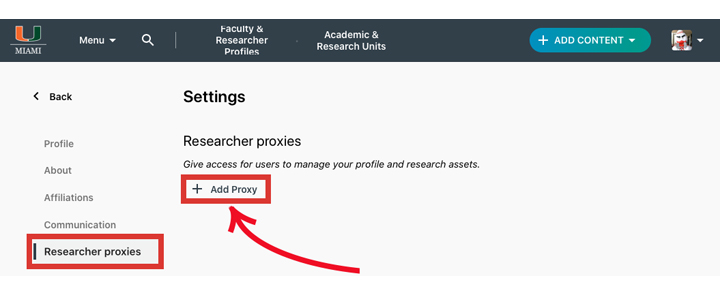
You can also access the Researcher Proxies setting by using the edit profile button above your profile picture.
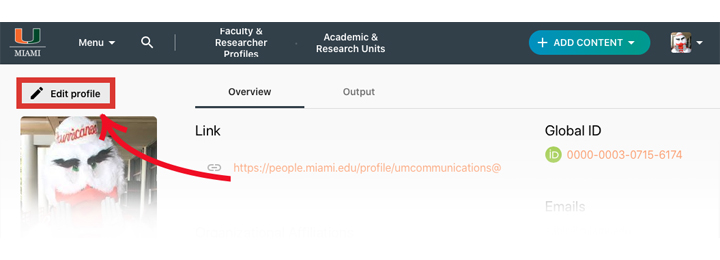
For Data Change Request form please click here.
How can I add and edit personal and professional information in my profile (non-bibliographic)?
First you will need to log into your profile. Once logged in, click your profile image or initials in the upper right hand corner of the screen. From there you will select Settings in the dropdown menu. Researchers will also be able to designate a proxy to help update their profile in this section. (Note: When logged in, personal information may display. This information, however, cannot be viewed by the public.)
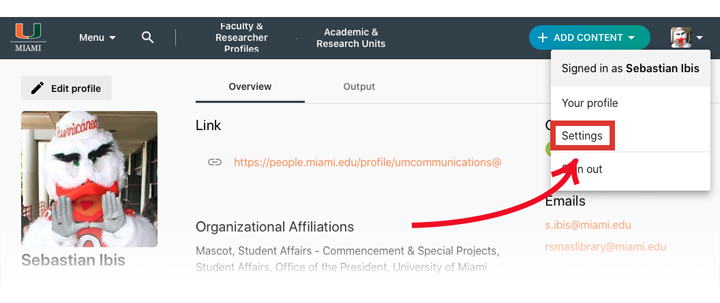
Who will have a researcher profile in Scholarship@Miami?
All faculty and affiliated researchers, as designated in Workday, will have a researcher profile in Scholarship@Miami.
I don't see my profile. What do I do?
Researcher profiles are reserved for faculty and affiliated researchers. If you think you have been omitted, please contact repository.library@miami.edu.
Where does the information in the researcher profiles come from?
Basic information about researchers and UM's organizational structure are drawn daily from Workday. Publications and other types of academic work are drawn from a variety of databases, profiles, and indexes including, but not limited to, the Central Discovery Index (CDI), ORCiD, Pure, Scopus, and Microsoft Analytics. We are still in the collection process for most individuals, so if your citations are not loaded yet, please be patient.
Note: Information professionals at the UM Libraries compile the publication information found in Scholarship@Miami and augment it using AI and machine learning technologies. We make every effort to ensure accuracy, but errors may occur. If you identify any inaccuracies, please use this link to inform our data team. Your feedback is greatly appreciated and helps us improve the quality of our content.
How can I export the citation data from my profile?
Yes. Log into your profile. Select the “Output” tab from the top of the page. Select “Export All” (Image 4). Choose RIS (Zotero, Mendeley, EndNote, RefWorks, Papers, and BibDesk) or BibTeX (LaTeX, JabRef, Mendeley). You can then either Copy or Download your citation information and then import into your favorite reference manager.
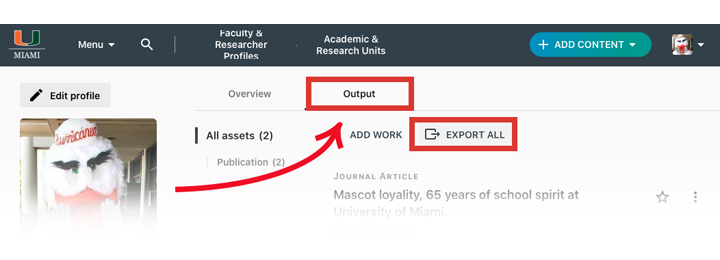
What is an ORCiD and how do I get one?
ORCiD (Open Researcher and Contributor ID) is a registry of unique identifiers for researchers and scholars that is open, non-proprietary, transparent, mobile, and community-based. ORCiD provides a persistent digital identifier to distinguish you from all other researchers. To learn more and to get your ORCiD please visit our ORCiD guide.
What is a DOI and how do I get one?
A Digital Object Identifier (DOI) is a permanent online identifier for an online resource such as a journal article or a supplementary data set for a publication. The University of Miami provides DOI minting services. Please read our DOI Minting Guidelines and contact repository.library@miami.edu if you would like to mint a DOI for a publication.
How can I fix an incorrect citation in my profile?
To revise a bibliographic record in Scholarship@Miami, please contact us at repository.library@miami.edu. Make sure to include the full title of the work, the principal author and the permalink for the record (you can copy this link from the share button when viewing the full record).
How to assign a proxy?
Once you are logged into your profile, you can click your profile image or initials in the upper right corner and select "Settings". Once you have navigated to the Settings you will have the option to select Researcher proxies from the right column.
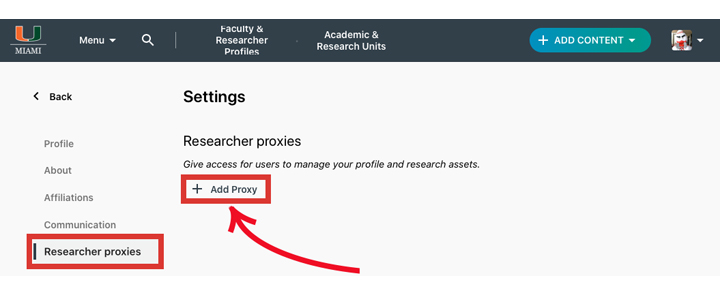
You can also access the Researcher Proxies setting by using the edit profile button above your profile picture.
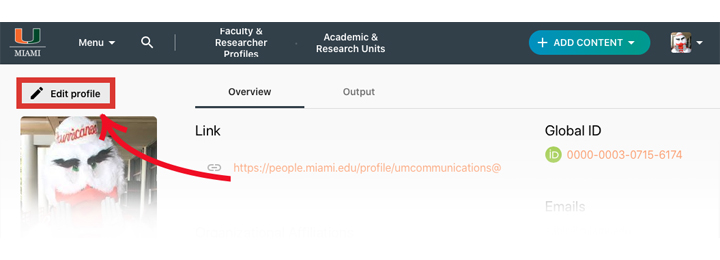
For Data Change Request form please click here.