The UM Libraries support the University’s Electronic Thesis and Dissertation (ETD) database submission program by providing assistance with the final steps of the process. The ETD Formatting Support service focuses on helping students convert their thesis or dissertation into a properly formatted PDF. See the Conversion Guides tab above for instructions on using Microsoft Word and Adobe Acrobat DC Professional to create the final PDF. Below are ways that you can access the ETD Formatting Support Services.

Make an Online Appointment
Book half hour or hour appointments with an Information Specialist for basic formatting support online via Zoom. Please describe any issues you are experiencing and upload a document, if applicable, when arranging an appointment. To schedule an appointment, send an email to dfs@miami.edu.
Be sure to visit the Graduate School's website for the most up-to-date guidelines on Electronic Theses and Dissertations.
Before You Begin Writing
Templates and Formatting Guidelines
Post-Defense
Before You Begin Writing
Templates and Formatting Guidelines
Post-Defense


Access version-specific instructions on how to convert your Word document to a compliant Portable Document Format (PDF). Adobe Acrobat DC Professional is available for download on UMIT's software page. For more assistance, please contact dfs@miami.edu.
If you find that your fonts are not embedded after following the instructions in the Conversion Guidelines, follow this quick guide to easily embed fonts into your PDF.
The basics of formatting page numbers and tables are explained below. For more assistance, please contact dfs@miami.edu.
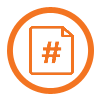

First, speak to your advisor about copyright issues regarding the use of images or other resources in your thesis or dissertation. Your advisors are the best source of information.
After consulting with your advisor, you can also reach out to your subject librarian for more copyright support. Please use the links to find your librarian.
After consulting with your advisor, you can also reach out to your subject librarian for more copyright support. Please use the links to find your librarian.