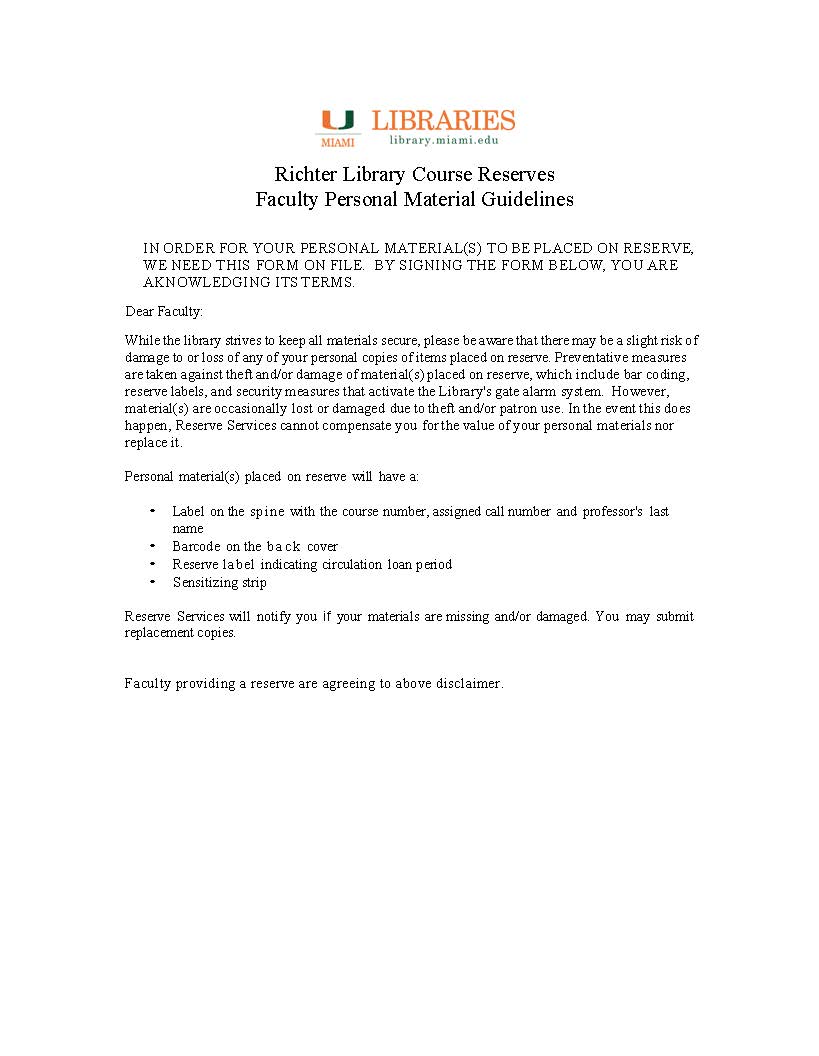- Portable Document Format (.pdf)
- Microsoft Word (.doc)
- Text File (.txt)
- HyperText Markup (.htm)
- JPEG (.jpg)
Items placed on course reserves may require copyright clearance prior to being placed on reserve. Items that are denied permission will be inactivated from course reserves. Course Reserves staff will notify the instructor and discuss other options.
The Libraries reserve the right to decline a request based on their interpretation of the Copyright Law. A complete bibliographic citation is required for all copyrighted materials.
How to request materials for course reserves:
For uReserves System (Leganto)
The library’s uReserves System is integrated into our Library System. uReserves works directly with Blackboard to display course reserves for students. This system also allows Faculty to create, review and update their reading list for classes directly. The reading lists are then submitted in the system to the library for processing. To work with this system, log into uReserves. Here is our getting started guide, Instructor’s Guide to uReserves . For additional information or assistance, contact Course Reserves.
Open Educational Resources (OER) helps students save money while providing the highest quality resources for classes. For a list of OER resources, click here.
Course Reserves provide access to supplemental course material assigned by an instructor, including electronic articles, PDF files, e-books, and streaming media.
Accessing Course Reserves Materials
- Electronic Course Reserves can be accessed 24 hours a day, seven days a week, through Blackboard.
Viewing Course Reserves
- Log on to Blackboard, then go to one of your course pages. Select the Course uReserve link. Then select the link for uReserves. This will display electronic course reserves.
All copyrighted material added to course websites or submitted to the Libraries for print and electronic course reserves must fall within fair use guidelines. Instructors are responsible for determining whether their material meets the criteria for fair use. Course Reserves staff are available to assist instructors with interpretation of the fair use guidelines.
The Libraries reserve the right to decline a reserve request based on their interpretation of copyright law. If a request is denied, the instructor will be notified, and the materials will not be placed on Course Reserves.
- Links to items available on licensed databases should be used whenever possible. Creating a copy of an online resource should only occur if the web address for the item is not stable.
- In general, the Libraries will place library-owned materials on print or electronic course reserves as a fair use of these copyrighted works. The Libraries will seek permission from the copyright holder only when the Libraries determine the use to be in excess of the provisions of U.S. Copyright Act (Title 17, U.S.C.), section 107.
- The Libraries will purchase materials that it does not own if requested for course reserves. Personal copies lawfully purchased by an instructor will be placed on print reserves only.
- If copyright permission is needed for a photocopy or scan of material, the instructor has the option of placing the physical item on print Course Reserves.
- Use of materials on electronic reserves is restricted to students enrolled in the course.
For more information about Fair Use click on the this link
Please note that if a specific concern or question is not addressed in this guide, that does not alleviate you of the responsibility to comply with the U.S. Copyright Law.