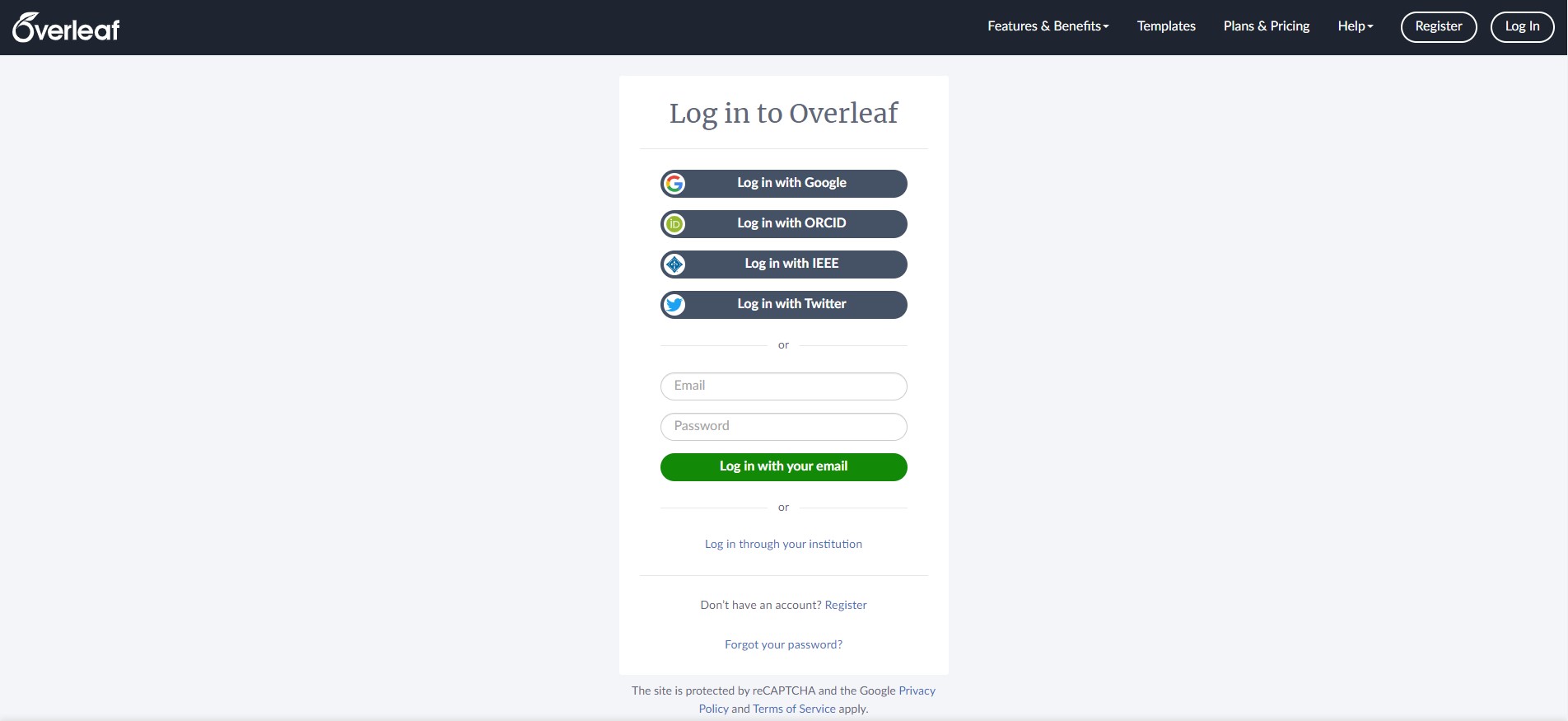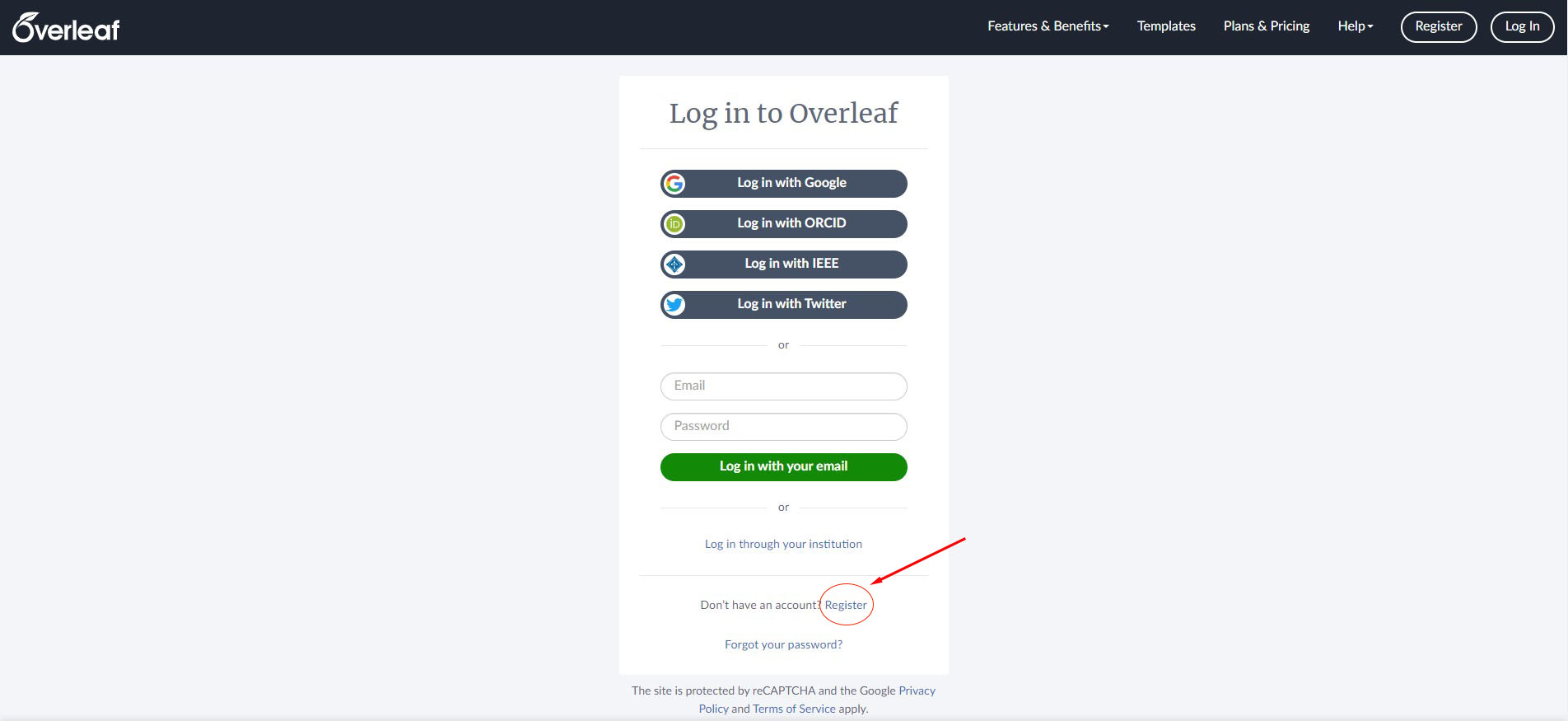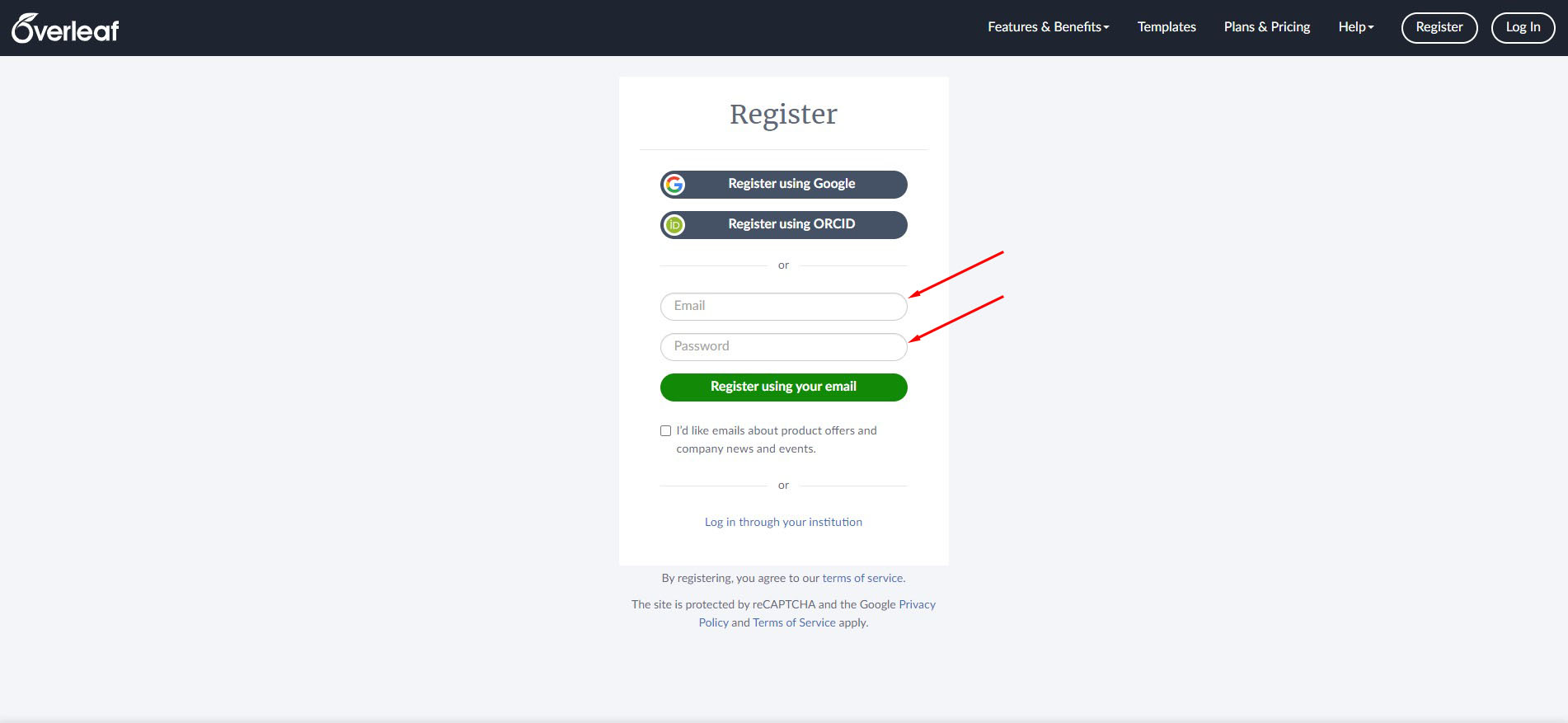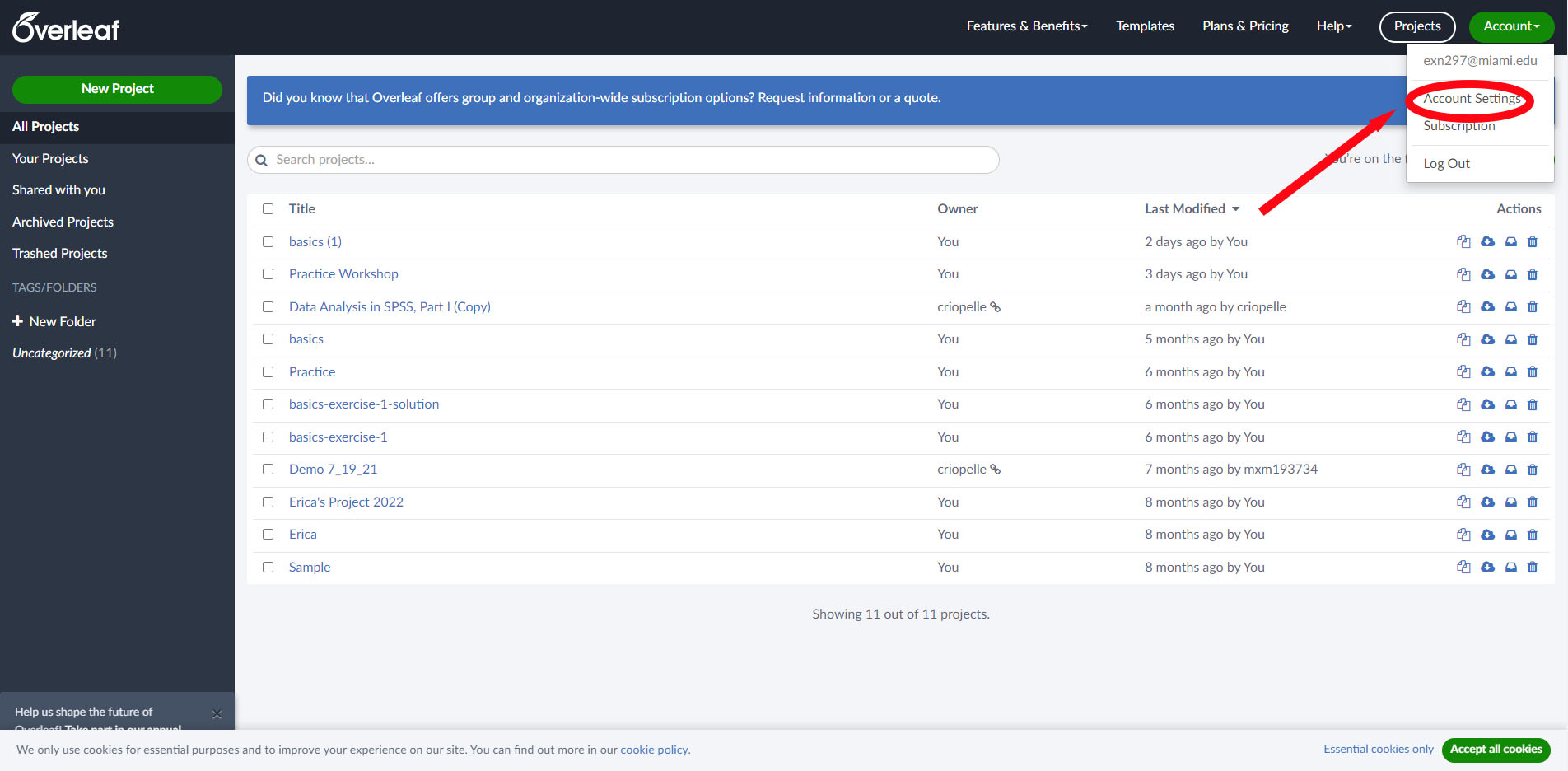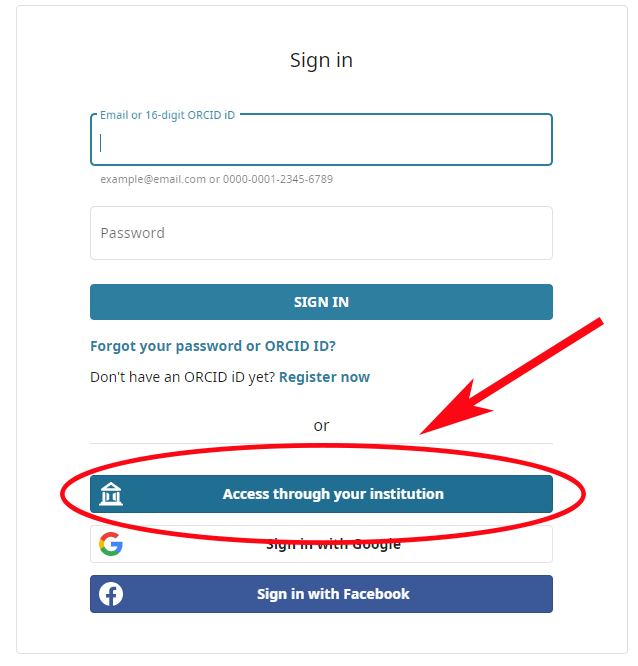Use this guide to gain the necessary knowledge and skills to utilize LaTeX confidently and produce high-quality documents for assignments, theses, or dissertations. In order to use LaTeX it is recommended that you utilize an editor that will work with LaTeX. There are mutiple editors to choose from but this guide will focus on learning LaTeX with Overleaf which is great for LaTeX beginners.

Erica Newcome
- STEM and Interdisciplinary Research Librarian
- exn297@miami.edu
- (305) 284-4059
- Focus on the content of your document while LaTeX takes care of the appearance
- Manage large documents with sectioning, cross-references, tables and figures
- Typeset complex mathematical equations
- Automatically generate bibliographies and indexes
Unofficial UM LaTeX TEMPLATE
*The University is unable to offer support for students who use LaTeX to prepare the final ETD document.
*The University is unable to offer support for students who use LaTeX to prepare the final ETD document.
An ORCID ID helps you to distinguish yourself from other researchers by providing you with a unique persistent identifier. It helps make your work recognized. By connecting your LaTeX account to ORCID ID, you can submit to participating publishers your Overleaf documents with your ORCID ID included. If you have yet to create an ORCID ID you can go to Create your ORCID ID.
Follow the 6 steps below to link your ORCID ID with Overleaf.
Follow the 6 steps below to link your ORCID ID with Overleaf.
Check back in the fall for the next LaTeX workshop within the Data Analytics for You Workshop Series.
Past Workshop Slides
Past Workshop Slides